Howdy, Stranger!
It looks like you're new here. If you want to get involved, click one of these buttons!
Categories
YL2 update May
Originally posted Jun 1 at 4:46pm.
(I had missed to post this, so doing it now...)
Feels like May ended before it even started. WOOSH! Gone. I guess the weird weather is to blame for this, at least in part. It pretty much went straight from snow and cold directly to summer over here. No spring.
Anyway, we've done some stuff. Here's our progression for May.
IK rig
We've started implementing inverse kinematics (IK) behavior and different types of nodes. This time around, we're doing things a bit different from before. In Yiffalicious, we relied heavily upon the IK rig, so affecting specific bones part of that IK rig was not possible (everything was controlled by IK rig). Now it's possible to actually influence specific bones in the actual rig.

https://gfycat.com/ShorttermOblongBuck
Before, the spine was controlled by the location of the hand nodes as well as a special type of node (the purple one). In YL2 the spine is still influenced by the location of the hand nodes, as it tries to satisfy the IK constraints, but you can also influence the spine directly, as shown in the video above. This means you have much more control over the spine, as you can bend and twist it as desired.
Same goes for the fingers. When selecting a hand node, nodes for its fingers become visible and you can transform them directly:

https://gfycat.com/IdioticZigzagAmethystsunbird
Since everything is part of the same unified timeline system you can of course animate this as you like:

https://gfycat.com/ThankfulExaltedFantail
(Still only using linear interpolation. More interpolations will be implemented later on.)
Being able to control where the characters look is another thing we are implementing in YL2:

https://gfycat.com/ImmenseTautHanumanmonkey
In this example above, we have two eye targets parented to a main target node that the head is looking at. So you can control where the head and eyes look.
Organ areas
Dogson has been continuing to work on the universal mesh for the character creator. Please be aware that this is still WIP.
Vagina
https://gyazo.com/2cdba4f4328f844313f7b294121f6e74
Penis and scrotum
https://gyazo.com/bb8dedc1be1b86af2275b077dbe7f6e6
Herm
https://gyazo.com/b22bb2f19f3feded7eebcf50280849b0
Female shape with male organ and Male shape with female organ
https://gyazo.com/8ed1d82d68cc82e8c76fa4bd0bb48164
Some shapes morphing inside Unity
Generic Female shapes
https://gyazo.com/563c7fe6c5569c46030f6800314e3e76
https://gyazo.com/ac744a31ce774638683c70c72fdf22d8
https://gyazo.com/0af3324b54a29b1f0e4191b29aecae83
Experimental Fit/Muscular Female shape
https://gyazo.com/a4b01df2d5ffcf0081d5f83e31b6dc25
https://gyazo.com/a61d98054dc7300342b203c1631f6b5a
Generic Male
https://gyazo.com/ac2ff6fdb0ccb62a2c71ff6b94eec13b
Plantigrade to Digitigrade
https://gyazo.com/e41bd8ba198f704163d22f43deb596e2
Creation space
Sometimes work can become a bit tedious, so it's nice to mix it up with something different. In my case I like to have side projects where I screw around in Unity and try out new ideas or try to recreate something I thought was cool. It's a great way to learn and sometimes you end up with something you can actually use in your development.
This month I was very inspired by something I saw in the Quake Champions beta (video game). In their character customization, they have this really nice animated, smoky background that I thought added a lot to the atmosphere. I wanted to see if I could create something similar to that for our character creation scene.
In Quake, the background was basically just gray and black. A bit too... "evil" looking, so I tried adding some color. At that point, it started looking a lot like a nebula, so I just went with that idea and started adding stars and stuff to it. This is the current result:
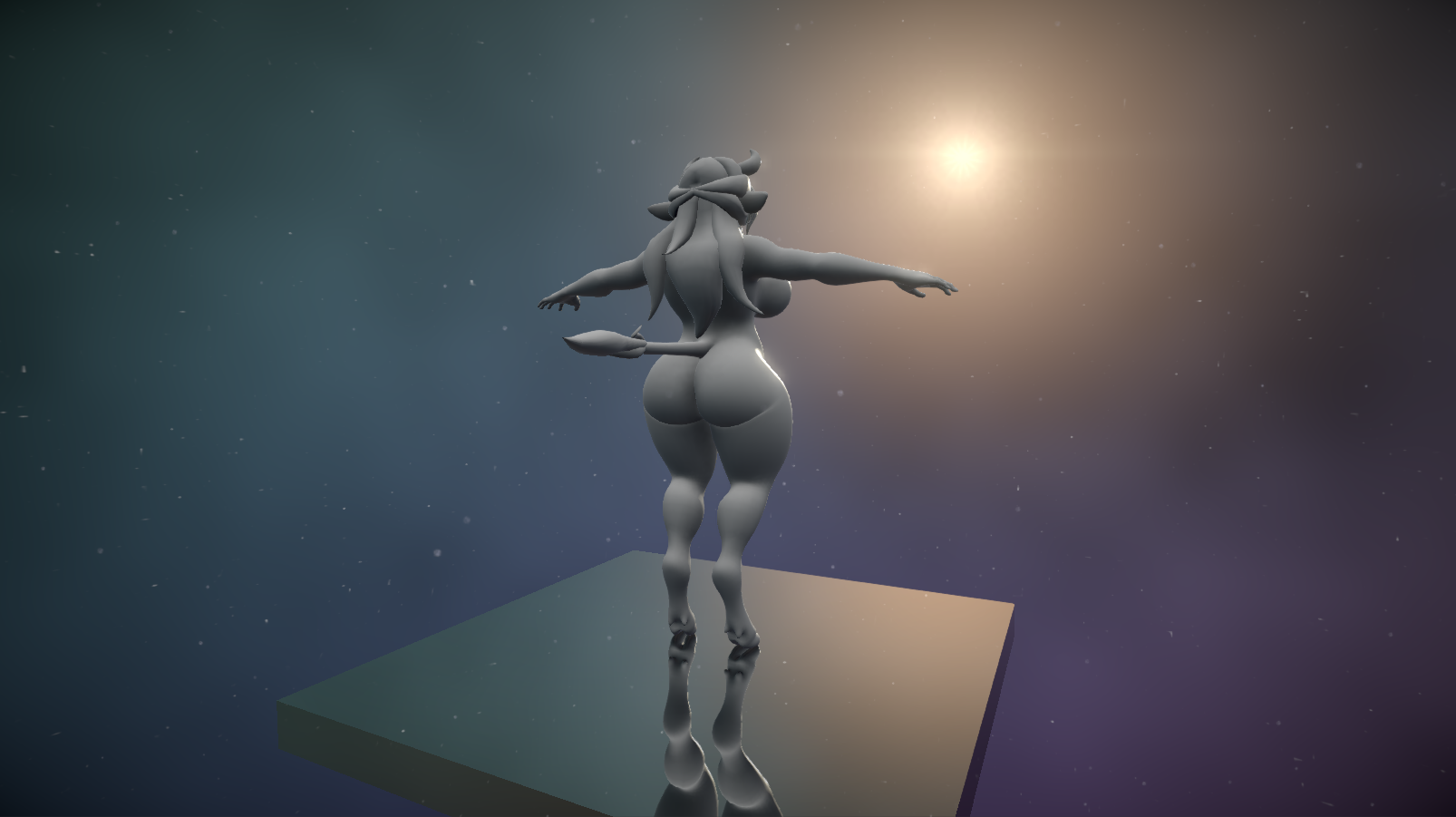

https://gfycat.com/JauntyFreeCanine
A speed up video showing the background animation more clearly:

https://gfycat.com/EnlightenedEntireGalapagosalbatross
The environment is achieved through a regular fragment shader, and it's procedural so you can change the location of the sun and the shader responds.

https://gfycat.com/OrdinaryGrimyKiskadee
This project was a lot of fun to work with and I learned so much from it. It was my first time creating an environment shader like this. I'm quite happy how it turned out, and think it will be a very positive and relaxing environment to create characters in.
What's next
This month we'll turn back our focus to Yiffalicious. We'll finish up and integrate the new office level and also implement Finn the border collie. Finn & Office will conclude Yiffalicious. All future work after that will be spent on YL2.
I'm thinking we should start working on the character creator for YL2 after this. I was even considering that we might release YL2 with solely the character editor, before the interaction sytems are implemented. That way we could get out a build sooner, and people can start experimenting with the editor. No interactions could be made, but I'm thinking creating characters might be enough for some to enjoy it. What do you guys think about that?
- odes