Howdy, Stranger!
It looks like you're new here. If you want to get involved, click one of these buttons!
Categories
Crakets Characters and Progress - [Why? mmh... Monkey] - 88 Characters
Crakets Characters, currently 88 Total! (85 in cloud)
Imani the Monkey

Lejal

Pas the Dog

Kifal

Ovca the Sheep

Vidra the Otter

Vrefer

Vuk and Ulv the Wolves!


Macka the Cat

Ollier

Carminia the... Cat Squirrel!

Jegso

Gimsha

Theophania the Bat

Jin

Rivet (From Ratchet & Clank: Rift Apart)

Sergal

Gemini PestDeath

Rarrubi

Diderik the Cat

Piper the Rat

Xibbi

Huge Otter Thing

Zuto

Emmim

Paragas

Tea the Tiger

Fidget (From Dust: The Elysian tail)

April the Bunny

Tysj

Åtsor

Nova Bright



Hartifol

Deka the Hybrid Orca Doge

Yua the Red Panda

Atlanta

Hestle The Horse

Baya

Gwen the Cow

Mumble the Pony (Re-Imagined)

Dwaha

Torr

Tim the Bear (Re-imagined)

Zahra the Egyptian Dog

Krublya

Granomal

Vivian the Leopard

Noah the Giraffe

Redbah the Hybrid

Fremsu

Haffr

Krux the Dragon

Mjum

Eduardo the Sheep

-----------------------------------------------------------------------------------------------------
ALIEN EXTRAVAGANZA (All in the Cloud!)
The Craketeer

Hoxo

SijeSije

Vowsh

YoalYa

Thumm

WuiWuWa

Vimpin

Hyun (Remade)

---------------------------------------------------------------
Brett the Lion





Bronzy the Rough Collie Dog [25th character milestone]





Charu the Cow




Feilong the Dragon




Jenny the Cat



Salv and Ador the Kobolds


Fuzang the Dragon





Wayne the Horse




Tasunka the Horse




Mumble the Pony




May the Bunny




Roland the Tiger [Did not Add Tail]




Jill the Bear



Barduk the Wolf




Athena the Dog!




Khak the Raptor!




Hyun the Mugli! [Original Creature]



Kiah the Wolf!



Milla the Sheep!


Tim the Bear!


Hit, the Celestial dragon! He hits hard, so dont hit him.

Siena and Jela the Llamas



------------



Cole and Kai the Llamas!


THE END
for now

Comments
Good job!
I also started learning to use blender to make some simple 3d models for my characters. I have yet to learn how to use blender to make textures which would make it easier to color the mouths and noses of some of the characters (I assume).
@kittysasha
Very cute fox. Thanks for sharing.
Yeah, I think waiting for the cloud makes a lot of sense. It's our priority for this month, so hopefully we'll have it ready for the next release.
edit: equally cool is that I read that Tasunka is based on the myth on how the Lakota tribe first encountered horses with the same name.